價格:免費
更新日期:2016-11-01
檔案大小:21.2 MB
目前版本:2.0.3
版本需求:需要 iOS 8.0 或以上版本。與 iPhone、iPad 及 iPod touch 相容。
支援語言:英語, 韓語

- To dismiss the keyboard activation guide in launch of Hangul 10 Key, just follow the guide and activate the keyboard.
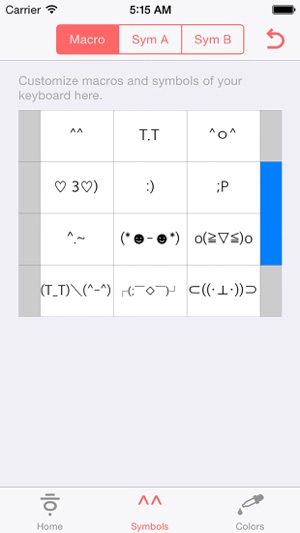
- To play keyboard sound and cherish additional functions Hangul 10 Key offer, 'Allow Open Access' option should be turned on. Hangul 10 Key NEVER collect users' privacy information with extended authority.
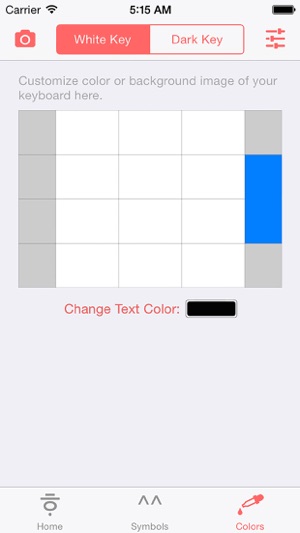
- To remove underline in keyboard characters, open 'Settings' app and navigate to 'General' -> 'Accessibility' and turn off 'Button Shapes' option.
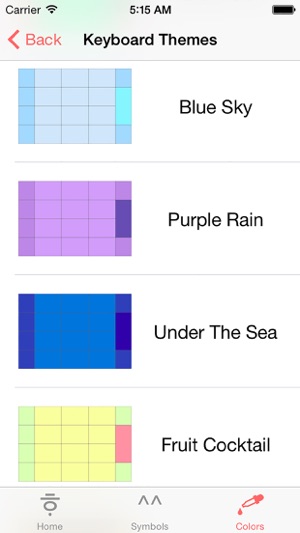
Hangul 10 Key App is a Hangul-typing keyboard that provides easy-to-learn layouts of Hangul language, ChunJiIn, Naratgul, and VEGA, which are widely used in Korea for users. If QWERTY keyboard layout is too hard for you to type Hangul language, then Hangul 10 Key App is right here for you!

Use Hangul 10 Key App not only for easy-typing, but for user-friendly settings of macros and symbols. You can set any symbols you like, and insert them super fast. You can also change fonts and colors of Hangul 10 Key keyboard, or pick your best photos in your library and set it to background of Hangul 10 Key keyboard!
Privacy Policy: Any private information or any key stroke user has typed are NOT slipped out of iPhone and iPad and transferred to developer. 'Allow All Access' option is essential ONLY for extended features such as customizing keyboard.
支援平台:iPhone, iPad
